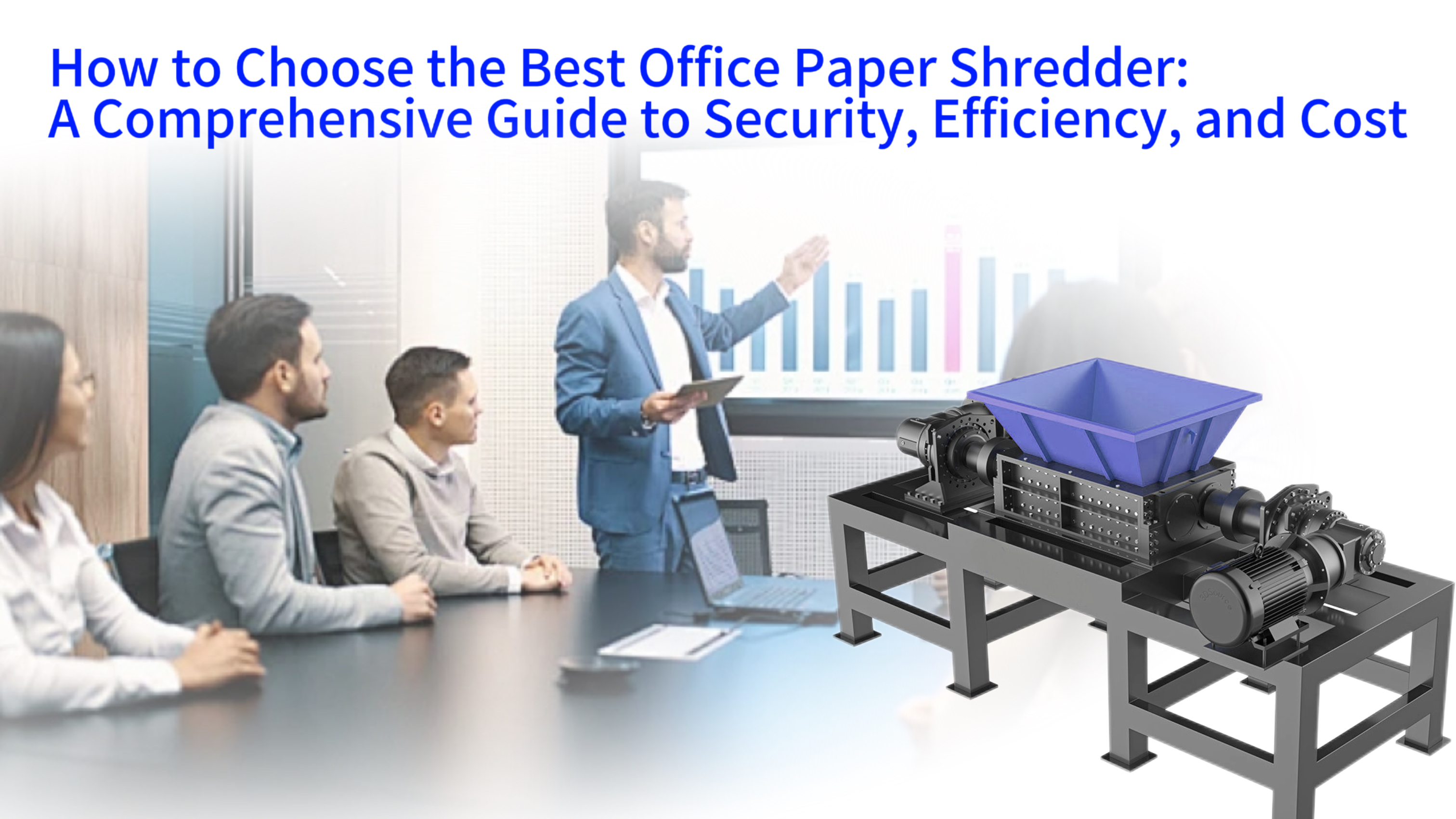Selecting the ideal paper shredder for an office environment is a critical decision that balances data security, operational efficiency, and long-term financial investment. This guide provides a structured approach to navigating this choice, moving beyond basic specifications to a holistic understanding of how a shredder integrates into daily workflows. We will explore everything from assessing your specific security needs and document volume to evaluating operational noise and the total cost of ownership, ensuring you select a machine that protects your information and your bottom line.
Defining Office Shredding Requirements and Security Levels
The first and most crucial step in selecting a shredder is conducting a thorough audit of your office's specific needs. This goes beyond simply estimating how much paper you have; it involves understanding the sensitivity of the information you handle, the regulatory landscape governing your industry, and the practical workflow of different departments. A one-size-fits-all approach often leads to either under-powered equipment that becomes a bottleneck or over-specified machinery that represents a wasted investment.
A comprehensive needs assessment acts as a blueprint for your selection process. It ensures the chosen shredder aligns perfectly with your security protocols and daily operational rhythms. This foundational analysis prevents future problems, such as compliance violations due to an insufficient shred size or employee frustration with a machine that cannot keep up with demand. By investing time in this initial stage, you lay the groundwork for a secure, efficient, and cost-effective document destruction solution.
Analysis of Daily Handled Document Types (e.g., Financial Reports, Contracts)
Different document types carry varying levels of sensitivity and consequently require different security treatments. Standard internal memos or draft documents may only require basic disposal, while highly confidential materials like financial reports, client contracts, employee records, and strategic plans demand the highest level of security destruction. The content of these documents often contains personal identifiable information (PII), trade secrets, or financial data, making them prime targets for information theft.
The consequences of improperly shredded high-security documents can be severe, including regulatory fines, legal liability, and significant reputational damage. Therefore, offices handling such sensitive materials must prioritize shredders capable of producing confetti-like particles that are virtually impossible to reconstruct. Understanding the composition of your paper waste stream is the first step in determining the necessary security level and, consequently, the type of shredding mechanism your office requires.
Demand Variations Across Departments for Shredding Frequency and Volume
Shredding needs are rarely uniform across an entire organization. The human resources department, for instance, may have a consistent, moderate flow of sensitive documents related to hiring and employee management. The legal department might experience peaks and valleys, with intense shredding needs at the conclusion of major cases or contract negotiations. The accounting department will likely have high-volume shredding sessions at the end of each financial period.
This variability must be accounted for when selecting a shredder. A centralized, high-volume machine might be the best solution for an office where multiple departments feed into a single disposal process. Conversely, in a larger organization, it may be more efficient to place smaller, department-specific shredders where the need arises. Understanding these departmental workflows helps determine the required duty cycle, feed opening size, and bin capacity to avoid bottlenecks and ensure all sensitive documents are promptly and securely destroyed.
Security Level Comparison: Strip-Cut vs. Cross-Cut
The cutting style of a shredder is the primary determinant of its security level. Strip-cut shredders slice paper into long, vertical strips. While functional for disposing of non-sensitive material, this method offers minimal security. Determined individuals can easily reconstruct these strips, making strip-cut shredders unsuitable for any confidential data. They are, however, generally faster and have a higher sheet capacity per pass.
Cross-cut (or confetti-cut) shredders, on the other hand, cut paper both vertically and horizontally, creating small, confetti-like particles. This method offers a significantly higher security level, typically meeting security standards like P-3 and higher. The smaller particle size makes reconstruction extremely difficult and time-consuming. For most offices handling standard confidential information, a cross-cut shredder is the minimum recommended standard. The choice between these styles is a direct trade-off between processing speed and the necessary level of data security.
Shredding Standards Compliant with GDPR or Industry Regulations
Many industries are governed by strict data protection regulations that mandate specific standards for document destruction. The General Data Protection Regulation (GDPR) in Europe, for example, requires that personal data be processed in a manner that ensures appropriate security, including protection against unauthorized processing. While it doesn't specify a exact shred size, it implies the use of best practices, which often align with high-security cross-cut shredding.
Other standards, such as the DIN 66399 standard, provide a clear framework. It classifies shredders into security levels (P-1 to P-7) based on the particle size they produce. For typical office documents containing confidential data, a level P-4 shredder (particle size ≤ 160 mm²) is often recommended. Industries like healthcare (governed by HIPAA) or finance must ensure their shredding practices are demonstrably compliant. Choosing a shredder that meets or exceeds these recognized standards is not just a best practice; it is a critical component of legal risk management.
Evaluating Shredder Capacity and Continuous Operation Capability
Once security needs are defined, the next critical factor is performance matching the office's volume. Shredder capacity is not just about how many sheets it can take at once; it encompasses the machine's ability to handle the daily workload without overheating, jamming, or requiring excessive maintenance. Selecting a shredder with an appropriate duty cycle is essential for maintaining workflow efficiency and ensuring the machine has a long operational lifespan.
An underpowered shredder will quickly become a source of frustration. Constant cool-down periods, frequent paper jams, and premature motor burnout are common outcomes of overloading a machine designed for lighter use. Conversely, a heavy-duty industrial shredder in a small office is an unnecessary capital expense. Understanding terms like "run time," "cool-down time," and "sheets per pass" is key to making an informed decision that balances performance needs with budget constraints.
Calculating Peak Daily/Weekly Shredding Volume
Accurately estimating your shred volume is fundamental to choosing a machine with the right capacity. This involves more than a guess; it requires a practical audit. Track the amount of sensitive waste generated by different departments over a typical week, noting any predictable peaks, such as end-of-month reporting or post-project cleanouts. Measure this volume in both the number of sheets and the physical thickness of the stack.
This data allows you to match your needs to a shredder's specifications. Shredders are often rated with a "sheets per pass" capacity (e.g., 10-12 sheets) and a "duty cycle" (e.g., 30 minutes of run time followed by a 30-minute cool-down period). If your office generates three large bins of confidential paper weekly, you need a shredder that can process that volume within a reasonable time frame without constant interruption. Overestimating your volume is always safer than underestimating it, as it ensures the machine won't be constantly stressed during routine operation.
The Relationship Between Continuous Run Time and Motor Cooling Design
The duty cycle is a direct reflection of a shredder's motor and its cooling design. Light-duty personal shredders are designed for short, infrequent bursts of activity—perhaps 5-10 minutes of run time before requiring a lengthy cool-down period. Their motors are not built to dissipate heat efficiently over extended periods. Office-grade shredders feature more robust motors with improved thermal protection and often include cooling fans or heat sinks to manage operating temperatures.
For high-volume environments, continuous-duty shredders are essential. These machines are engineered to run for hours at a time, often with powerful, energy-efficient motors and advanced cooling systems that prevent overheating. The quality of the motor thermal protection is a key differentiator; it safeguards the motor from burnout by automatically shutting down the machine if temperatures exceed a safe threshold. Investing in a shredder with a duty cycle that exceeds your typical usage pattern will greatly enhance its reliability and longevity.
Feed Opening Compatibility with A4/A3 Paper Sizes
The physical dimensions of the shredder's feed opening dictate what can be fed into it. The standard A4 paper size (210 x 297 mm) is accommodated by nearly all office shredders. However, many offices regularly handle larger documents, such as architectural plans, financial spreadsheets, or legal filings printed on A3 paper (297 x 420 mm). Attempting to fold these documents to fit a smaller feed opening is inefficient and can cause serious paper jams.
Therefore, it is important to select a shredder with a feed opening wide enough to handle the largest documents you need to destroy without manipulation. Some high-capacity shredders also feature reinforced throats designed to handle other media, such as credit cards, CDs, or small stacks of mail without envelopes needing to be removed. Choosing the correct feed opening size streamlines the shredding process and prevents one of the most common causes of machine malfunction: improper feeding.
Efficiency Comparison: Auto-Feed vs. Manual Feed
The feeding mechanism is a major determinant of operational efficiency. Manual-feed shredders require an employee to stand at the machine and feed pages into the throat. This is suitable for low-volume situations but becomes a significant drain on productivity in offices with high shredding needs, as it ties up an employee for the duration of the task.
Auto-feed shredders offer a substantial efficiency upgrade. These machines feature a hopper into which a large stack of papers (often 100-500 sheets) is placed. The shredder then automatically draws the papers through at its own pace, allowing the employee to return to other work. This is ideal for centralized shredding stations where large volumes are processed at once. The choice between manual and auto-feed is a direct trade-off between initial investment and long-term labor savings. For any office shredding more than a few hundred sheets per day, the productivity gains of an auto-feed system can quickly justify its higher cost.
Noise Control and Office Environment Compatibility
The acoustic profile of a shredder is a frequently overlooked yet critically important factor, especially in modern open-plan offices. A loud shredder can be a significant source of noise pollution, disrupting concentration, interrupting phone calls, and creating a less pleasant work environment. The sound level, measured in decibels (dB), and the character of the noise (e.g., a high-pitched whine vs. a low hum) must be considered for seamless integration into the workspace.
Proactively addressing noise concerns is part of responsible office management. Employee satisfaction and productivity are closely linked to their acoustic environment. A shredder that is perceived as excessively loud may be used less frequently, leading to piles of unshredded sensitive documents and creating a security risk. Therefore, evaluating the noise output of a shredder is not just a technical specification check; it is an investment in workplace harmony and operational security.
Impact of Decibel (dB) Levels on Open-Plan Offices
Decibels are measured on a logarithmic scale, meaning a small increase in the dB value represents a large increase in perceived loudness. A typical conversation is around 60 dB, while a standard strip-cut shredder might operate at 70-75 dB. A cross-cut shredder, with its more powerful dual-shaft motor and cutting action, often operates between 75-85 dB. In a quiet office, a sound of 80 dB can be startling and disruptive, effectively halting conversation and breaking concentration within a wide radius.
In an open-plan office, where sound travels freely, this disruption is magnified. The constant start-stop of a loud shredder can make it difficult for employees to focus on complex tasks. When evaluating models, prioritizing those with lower dB ratings will minimize this acoustic intrusion. Many manufacturers now prominently advertise the noise levels of their machines, recognizing it as a key purchasing factor for environmentally conscious businesses.
Analysis of Noise Reduction Technologies (e.g., Soundproofing Enclosures, Low-Speed Motors)
Manufacturers employ various engineering techniques to reduce operating noise. One of the most effective methods is the integration of a soundproof enclosure or internal acoustic dampening panels. These materials absorb and block sound waves from the motor and cutting mechanisms, significantly reducing the noise emitted into the environment.
Other design choices include using slower-speed, high-torque motors that generate less acoustic energy than their high-speed counterparts. The precision engineering of the cutting blades and gears also plays a role; well-machined components operating in perfect alignment produce less grinding and vibration noise. Some high-end models even feature "quiet mode" settings that slightly reduce the shredding speed to achieve a lower dB output for use during critical meeting times or phone calls.
Noise Restriction Strategies for Night or Overtime Hours
Offices with cleaning crews or employees who work late hours face an additional challenge: shredding outside of standard business hours. Running a loud shredder in an otherwise empty office can disturb people in adjacent offices or residential buildings. To address this, it's important to develop a clear shredding policy that designates specific times for high-volume shredding, preferably during core business hours when ambient noise levels are higher.
For situations where after-hours shredding is unavoidable, investing in a specifically designed low-noise model is the best solution. Alternatively, the shredder can be placed in a dedicated room with sound-absorbing materials on the walls and a door that can be closed to contain the noise. Planning for these scenarios demonstrates consideration for employees and neighbors and helps maintain a professional image.
Preventive Measures for Employee Feedback and Noise Complaints
The most effective strategy for preventing noise complaints is to involve employees in the selection process. Before purchasing a new shredder, if possible, arrange a demonstration of a few shortlisted models in the actual office environment. This allows staff to experience the noise levels firsthand and provide feedback. Their input is invaluable, as they are the ones who will be living with the machine daily.
Once a shredder is installed, its location is key. Position it away from concentrated workstations, meeting rooms, and phone banks. Ideally, place it in a dedicated copy room or another area that is not used for focused work. Clear signage can also remind employees to use the shredder during appropriate times. By proactively managing the acoustic impact, you can ensure that this essential security tool does not become a source of workplace dissatisfaction.
Long-Term Costs and Consumables Management
The initial purchase price of a shredder is only a fraction of its total cost of ownership. A comprehensive financial assessment must include long-term operational expenses, which can vary dramatically between models and brands. These ongoing costs include the replacement of wear parts, energy consumption, maintenance, and potential repairs outside the warranty period. A cheaper machine upfront can often become the more expensive option over a five-year lifespan due to higher consumable costs and frequent downtime.
Smart procurement looks at the shredder as a long-term investment in security and efficiency. Evaluating factors like blade durability, energy efficiency ratings, and the availability and cost of replacement parts is essential for accurate budgeting. A reliable, well-built shredder from a reputable manufacturer may command a higher initial price but will typically offer lower operating costs, greater uptime, and a longer service life, providing a better return on investment and reducing the total cost of securing your information.
Comparison of Blade Replacement Cycles and Unit Prices
The cutting blades are the heart of the shredder and its primary consumable item. Their lifespan depends heavily on usage volume, the type of paper being shredded (standard vs. glossy or cardstock), and the quality of the steel used in their construction. Low-end shredders may have blades that need replacement after shredding as little as 5,000 sheets, while heavy-duty commercial models can often process over 100,000 sheets before needing service.
When comparing models, it is crucial to research the cost and availability of replacement blade sets. Some manufacturers use proprietary designs that lock you into buying expensive OEM parts. Others may offer more standardized or competitively priced options. Understanding the expected replacement interval and multiplying it by the cost of the blades provides a clear picture of this recurring expense. A machine with a slightly higher upfront cost but significantly longer-lasting blades will be far more economical in the long run.
Balancing Waste Bin Capacity and Cleaning Frequency
The capacity of the shredder's waste bin, often measured in gallons or liters, directly impacts how often it needs to be emptied. A small bin on a high-volume shredder might require emptying multiple times per day, which is an inefficient use of staff time and increases the risk of overfill, which can damage the machine or create a mess. Conversely, an excessively large bin on a rarely used shredder takes up unnecessary floor space.
The goal is to match the bin capacity to your shredding rhythm. For a central shredding station, a bin with a capacity of 25 gallons or more is typical, allowing it to handle a full day's or even a week's worth of shredding without attention. Many modern office shredders feature transparent bins with "full" indicators, providing a visual warning before capacity is reached. Some high-end models are even compatible with standard garbage bags, simplifying disposal, while others use proprietary collection bags, which represent another small recurring cost to factor in.
The Impact of Energy Efficiency Rating on Electricity Costs
While a single shredder is not a major power consumer like an industrial server rack, its energy efficiency contributes to the office's overall electricity footprint and operational costs. Modern shredders, particularly those with an Energy Star rating, are designed to consume minimal power in standby mode and to use high-efficiency motors that draw less current during operation.
The difference between an efficient and an inefficient model might only be a few watts, but this adds up over the machine's operational lifetime, which can be 5-10 years. Furthermore, efficient motors typically generate less heat, which reduces the stress on internal components and can contribute to a longer lifespan. In an era of increasing focus on corporate sustainability, choosing energy-efficient office equipment is also a positive environmental statement.
Estimating Repair Costs Outside the Warranty Period
A manufacturer's warranty typically covers parts and labor for one to three years. However, a quality office shredder should last significantly longer. It is therefore prudent to consider what happens when the warranty expires. Researching the availability of third-party repair services and the cost of common replacement parts, such as motors, sensors, and gears, can provide insight into potential future expenses.
The reputation of the brand and the model for reliability is the best defense against high repair costs. Reading reviews and seeking recommendations can reveal which models are known for durability and which are prone to specific faults. Investing in a reliable brand with a good network of service technicians, even if it costs more initially, can prevent frustrating downtime and expensive repairs later, ensuring your document security is not compromised by a broken machine.